How do you set up your Twitter Account? And how do you complete your Twitter Profile? This week, a blog with some Twitter tips and tricks regarding setting up an account, your profile picture, the name you will use, the description of your profile, how to connect with, how to share valuable content and what time is the best time to post. We will give you, readers, all you need to know, useful takeaways (tips and tricks) to become social media savvy.
How to set up a Twitter Account on on the Web? 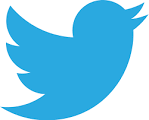
Go to http://twitter.com and find the sign up box, or go directly to https://twitter.com/signup.
Twitter explains their 6 steps how to create a twitter account on the web.
Twitter on your Mobile device:
- Learn how to get started with Twitter for iOS.
- Learn how to get started with Twitter for Android.
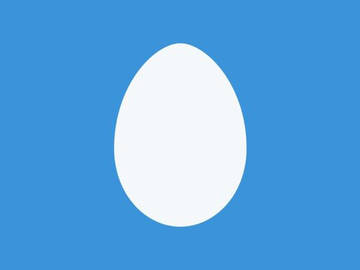
Complete Your #TwitterProfile: The Twitter Egg
Completing your Twitter profile is the first step to creating a #personalbrand. No description, an incomplete or vague description and an eggshell for your Twitter #profilephoto does not mirror a professional image. Important to remember is that Twitter lets you include links in your profile. So use this strategically. Think logical: Include your name in your profile, so people can recognize you easily.
Add a professional-looking profile photo. Joe Puluzzi’s profile is a good example for a good profile pic and bio and colour (orange). As a variant you can have a look at what Pieter van Schie uses for his proflle and bio. You see variations about using links and location.
Twitter modified its header photo size a while ago, so now it’s bigger and wider. So you can utilize this space effectively for your Twitter account. You can list your expertise and services in the same frame, so whenever users visit a profile, they can quickly see all of the important information…
Your Name
Choose a Twitter name that is closely related to your blog, or even better, simply use your full name. The Twitter account name has to be unique. That means you are not free to choose whatever you like. You really need tot think hard about your username, or name that usually shows up in the URL… Because that is extremely important in getting your profile to rank in search results. Unlike usual website SEO that says that the URL counts in ranking, the real ranking, for social media profiles happens with your name. So be sure to enter the name you want to be found under. Reserve Your Name Everywhere: It’s important to reserve your name everywhere !
Your Profile Picture

Great looks: Looking good starts with the oh-so-important first impression. Make sure you have an appealing photo ! For some chill profile picture examples, click here. Make yourself / avatar recognisable.
Once you have selected your default photo, be sure to stick with the same picture as your default photo from one network to the next, that way people easily recognize you across all social networks. Another thing that helps in SEO value is naming your photo file appropriately before uploading it. Be sure you have named it yourname.jpg.
Part 2 of all you need to know about setting up your twitter account, click below.
More you need to know about setting up your twitter account
