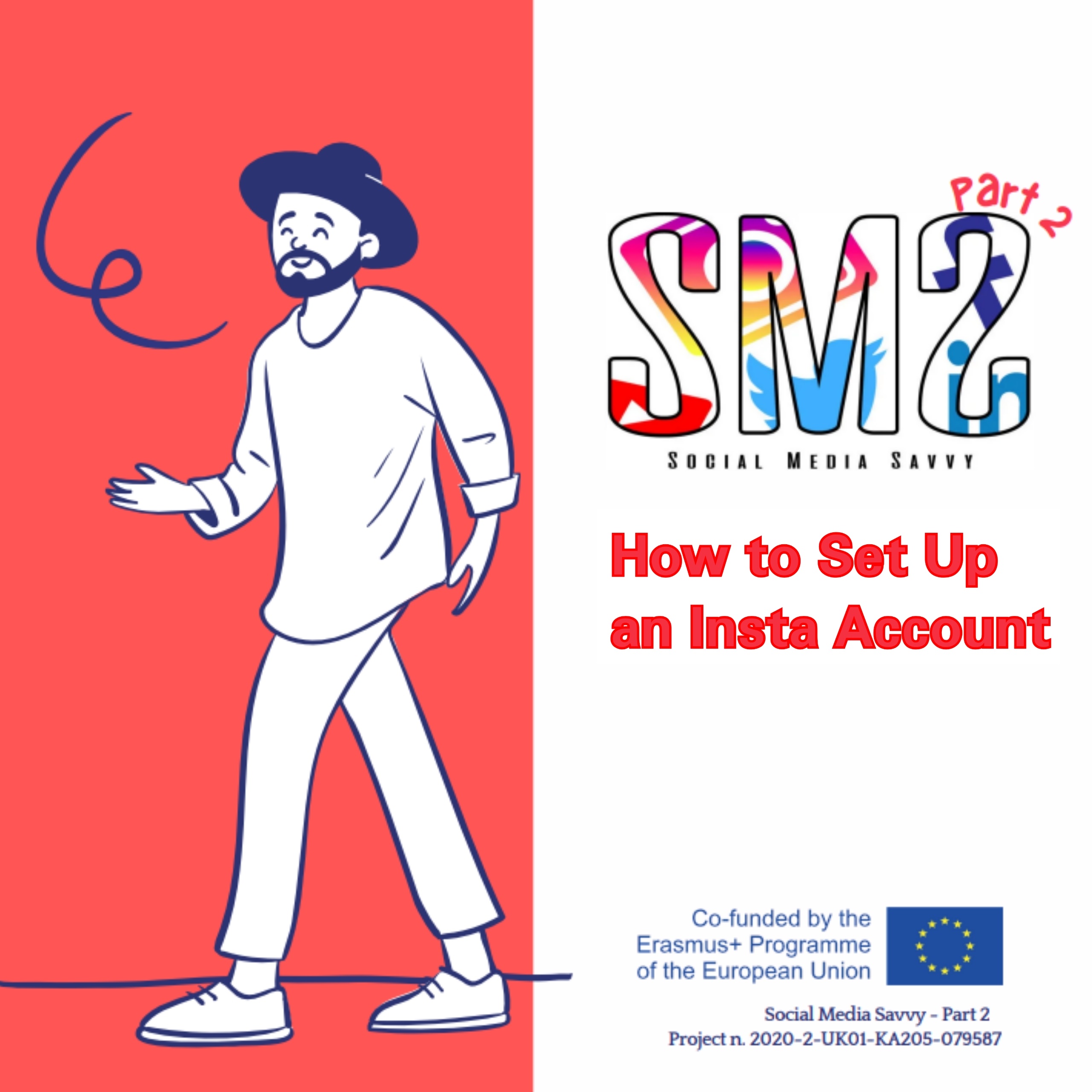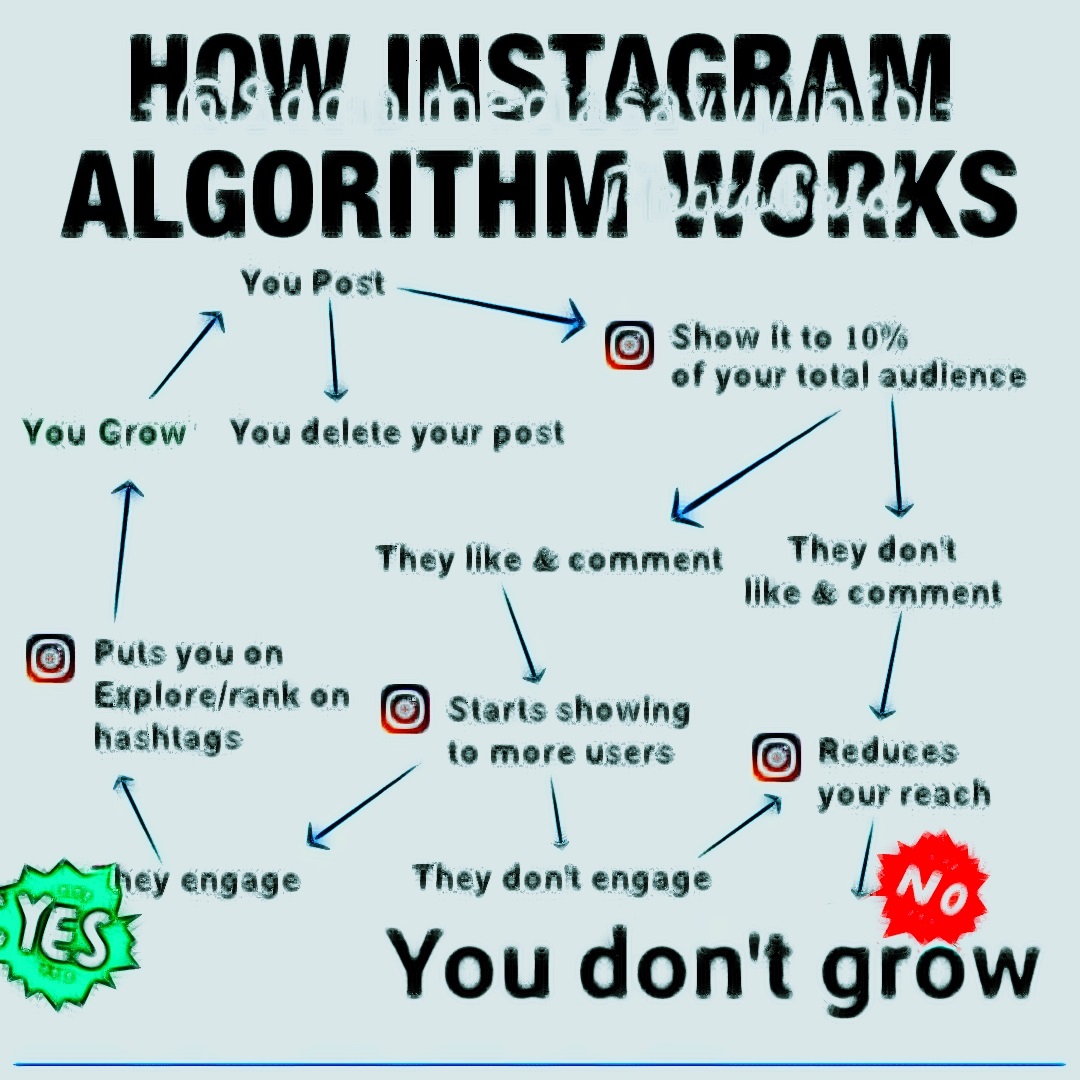
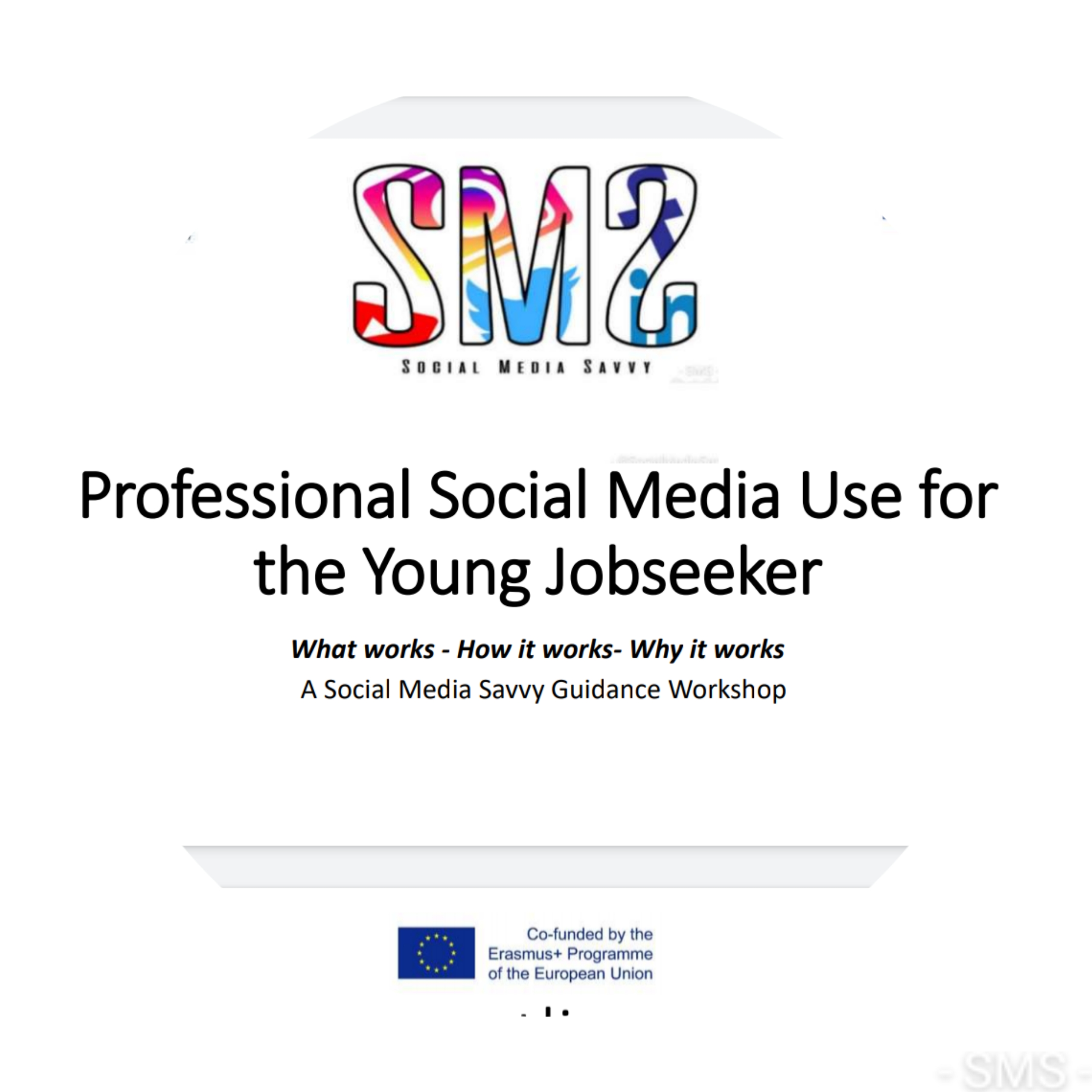

What you will learn
Make your Instagram professional! We’ve prepared some content for you to read through which will help you make the most out of your online presence on the Platform.
Make your Facebook professional! We’ve prepared some content for you to read through which will help you make the most out of your online presence on the Platform.
Instagram represent a powerful opportunity to reach your audiences where they are present and active. Instagram is quickly becoming one of the most popular social medias around, It is has over 1 billion users and the majority of its users are 18-29 (37%).
The best times to post on Instagram, Facebook, Twitter, LinkedIn and Pinterest
What young people say about it
The SMS Platform really supports me on my professional social media journey

Craig
young entrepreneur
I really liked the idea of a platform or website where I can go for all the answers on my social media questions

Angela
recent graduate